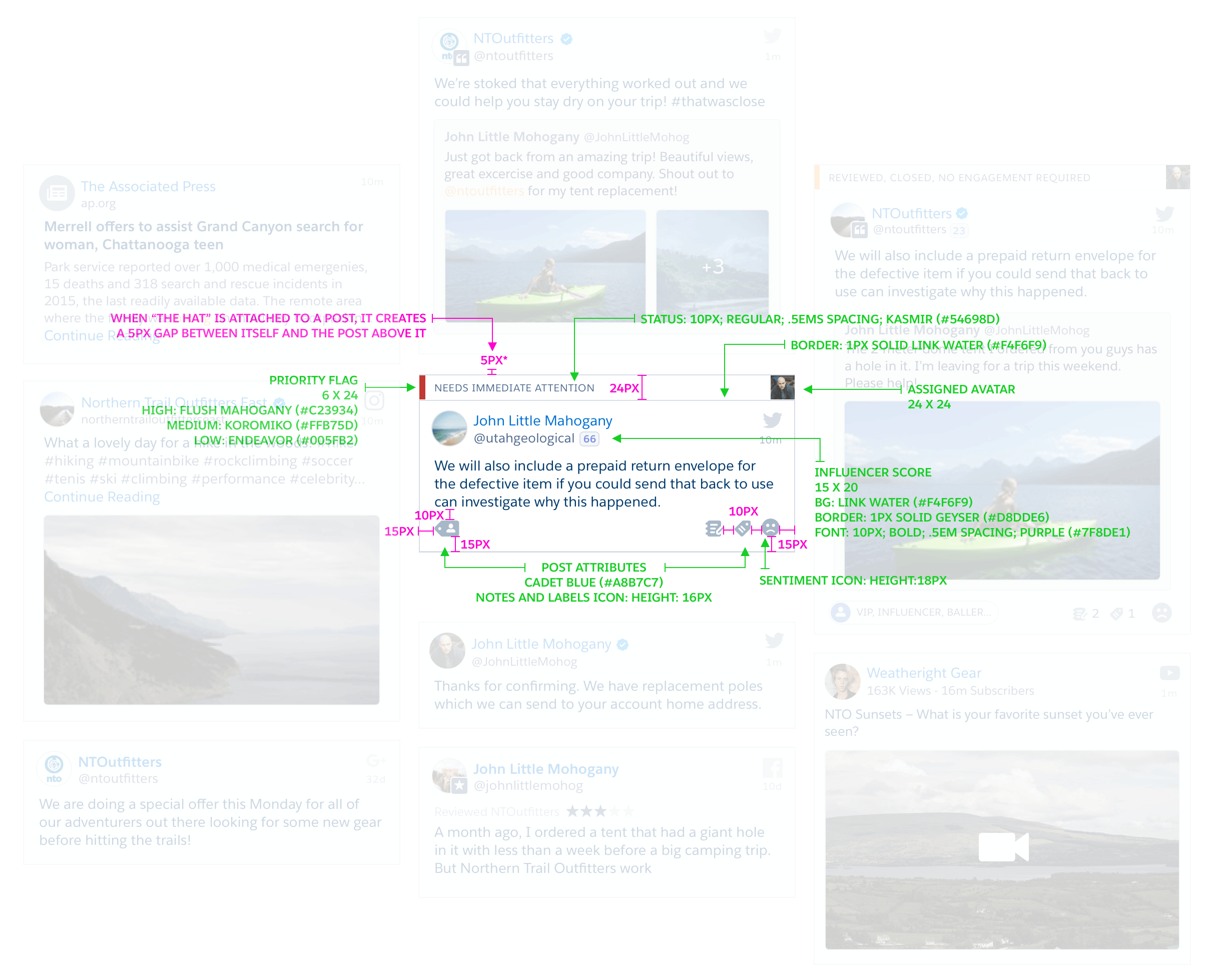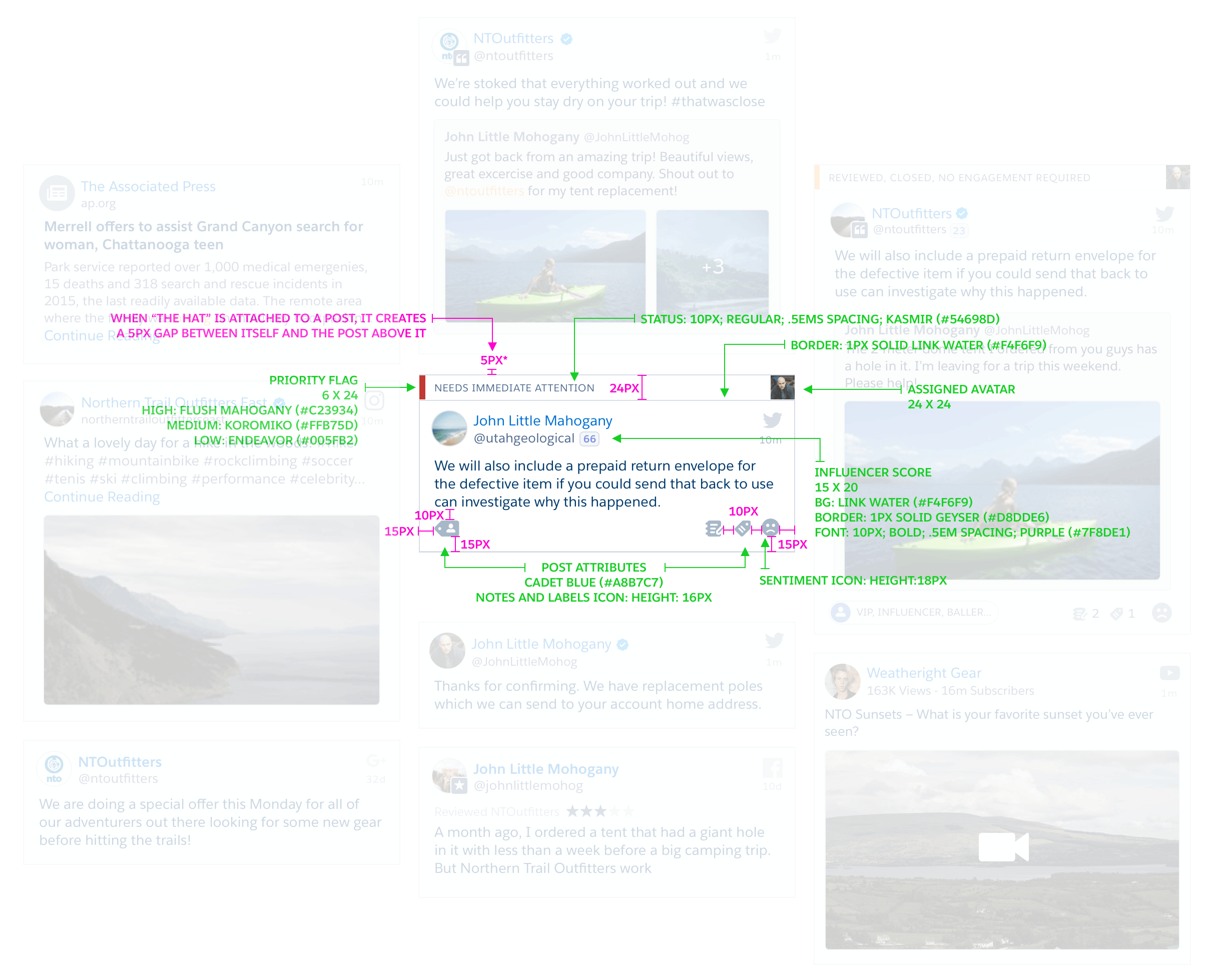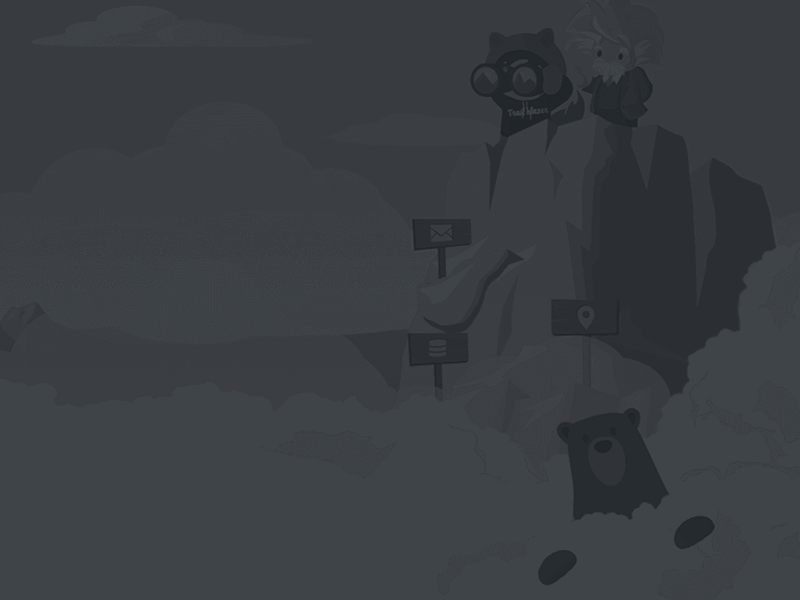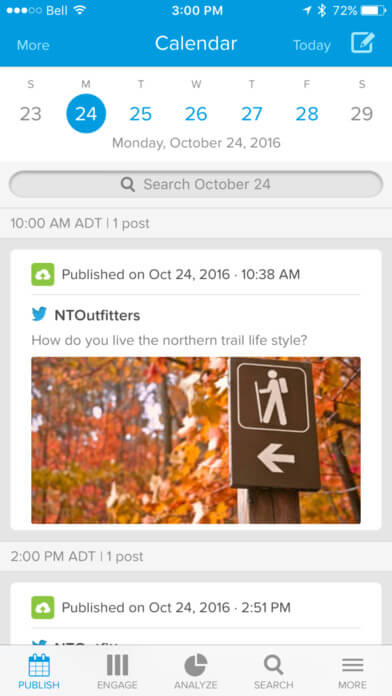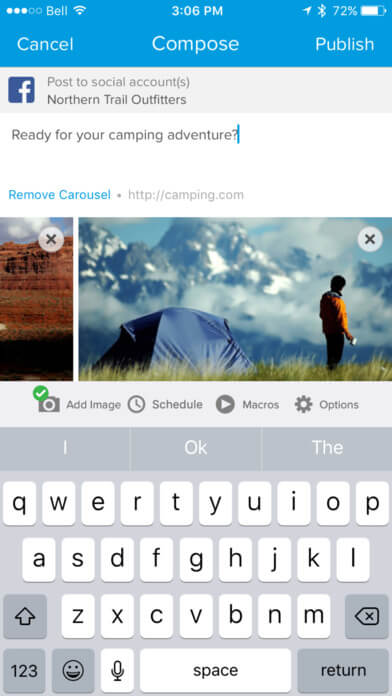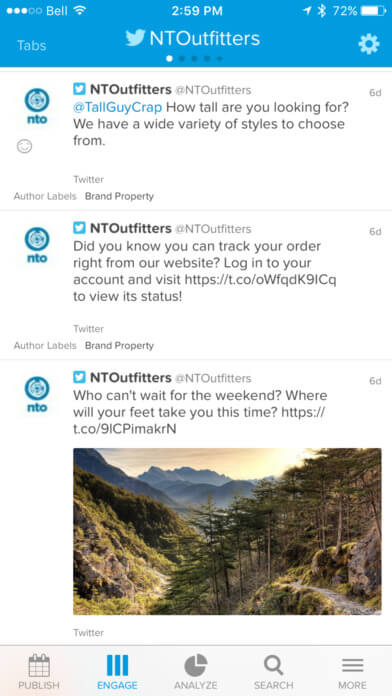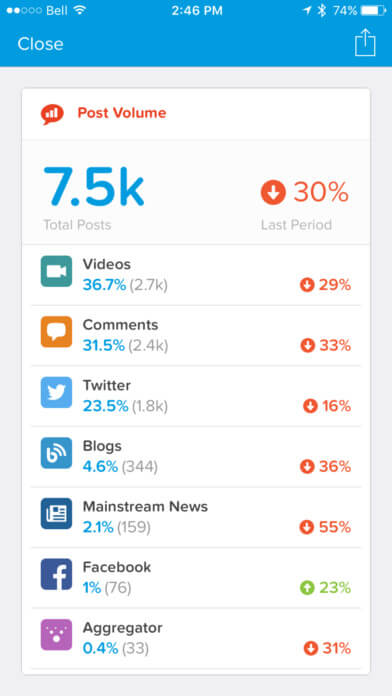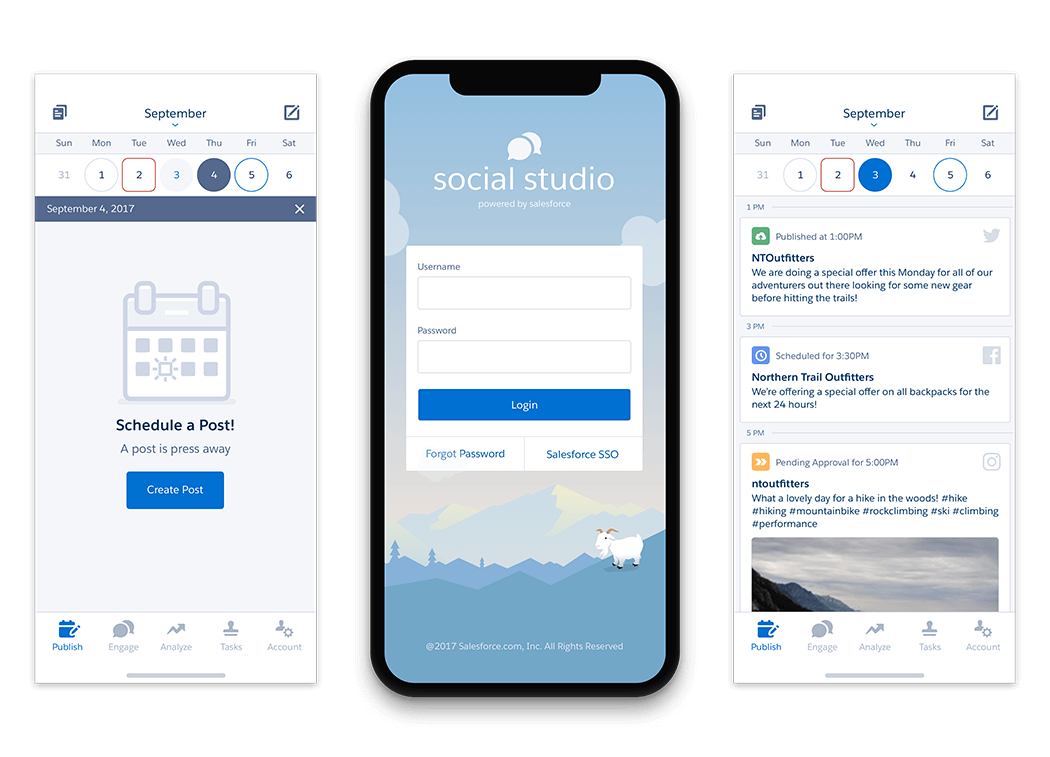
SOCIAL STUDIO MOBILE
Intro
Social Studio is a Salesforce Marketing Cloud application that aggregates multiple social platforms into a single source where you can schedule and publish posts, engage your community, and analyze responses, trends, sentiment, etc...
Role Overview
Collaborated with multiple product managers, designers and engineers across applications to create parity between the desktop and iOS, while implementing the Salesforce Lightning Design System.
Analyzed application's information architecture to understand interaction models to see if simplify user workflows
Key Duties
Info Architecture
User Experience
Interaction Design
Wireframes
Visual Design
Annotated Specs
Year
2017
Understand & Define
Problems
The Social Studio iOS app was a couple years old, but our customer's rarely used the mobile version compared to desktop. There was a larger initiative to begin adopting the Salesforce Lightning Design system.
Approach
Set up qualitative interviews with customers who use the app and customers who don't use the app to understand potential pain points and rationalize use. Work directly with desktop applications designer to align and develop roadmap around implementing design system.
Desktop Publish
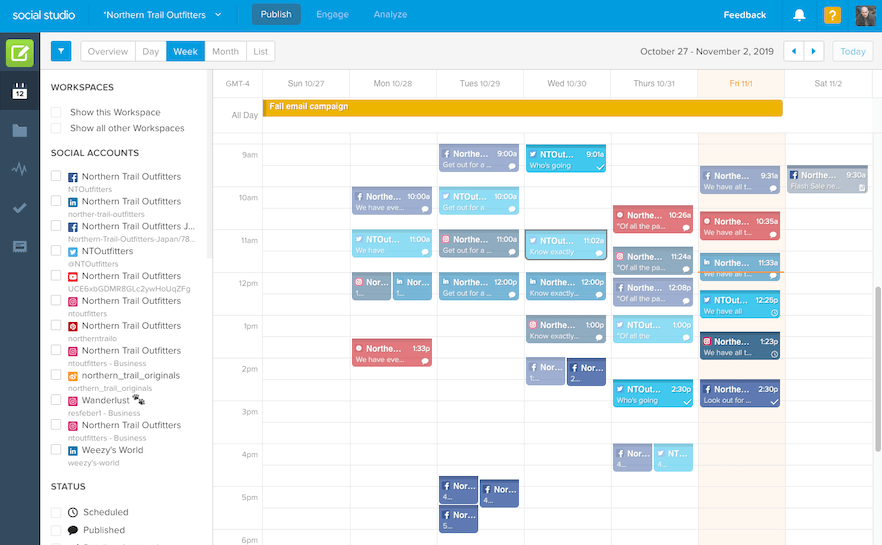
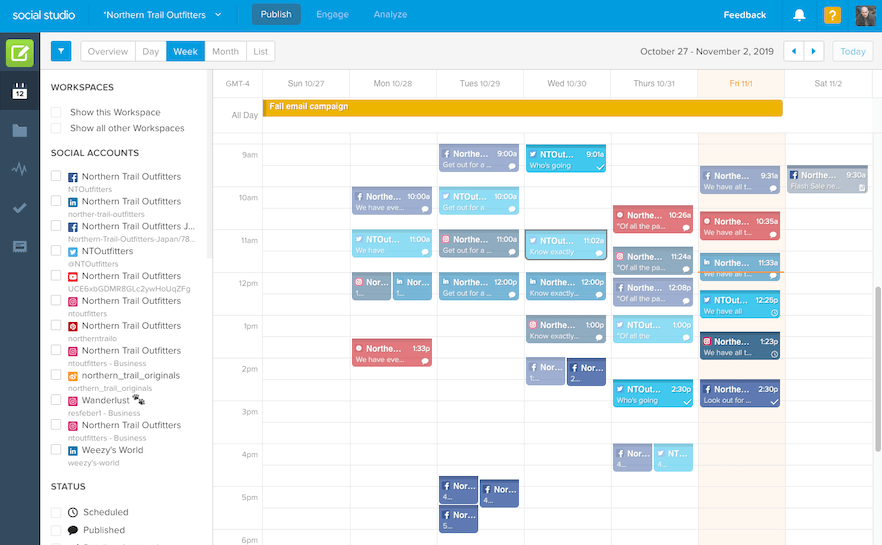
Mobile iOS
Navigating Workflows
Architecture & User flows
"Complicated" was a major pain point preventing customers from using the iOS app. Understanding the architecture allowed us to define better interaction models and simplify the work flows for Social Media Managers.
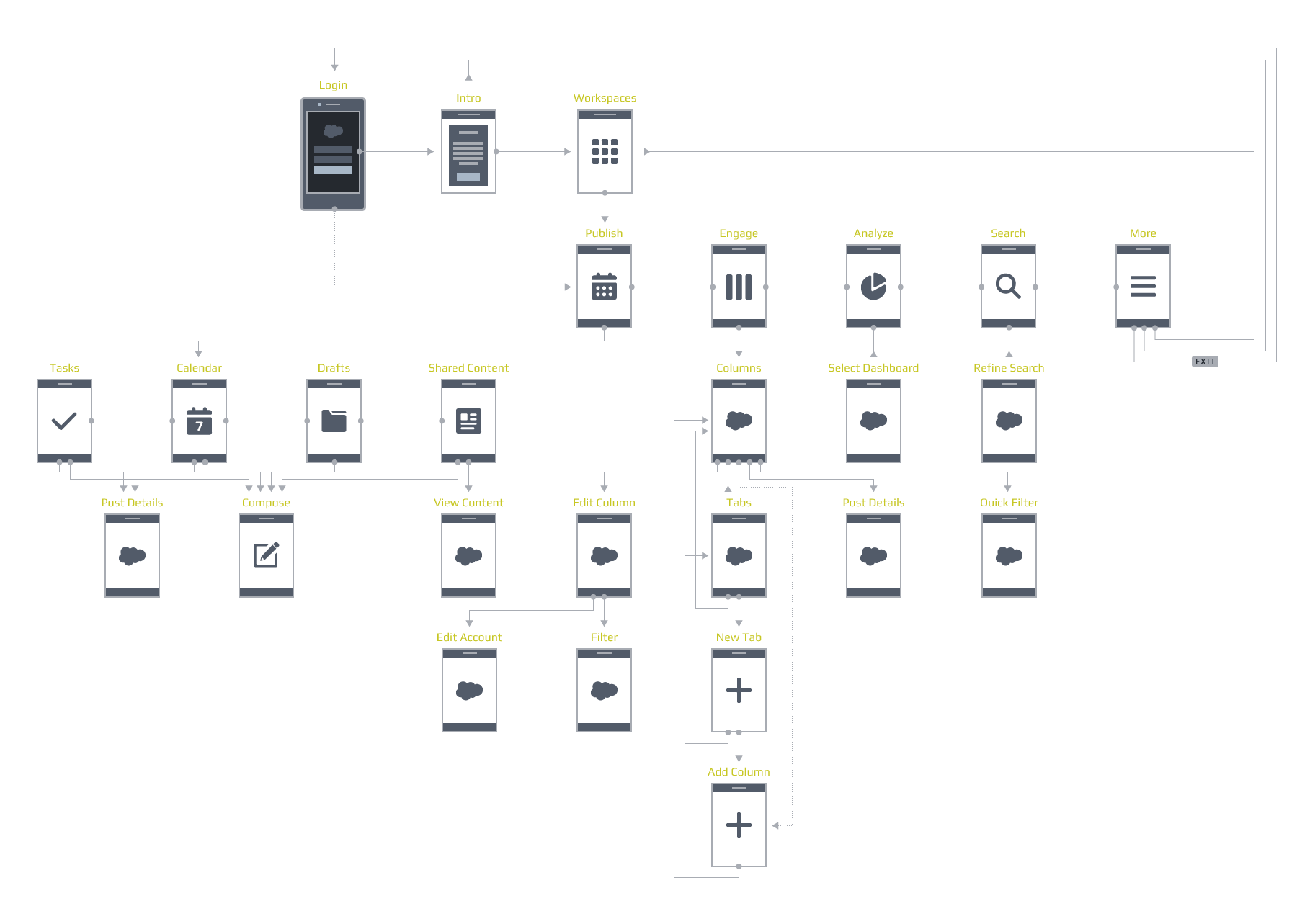
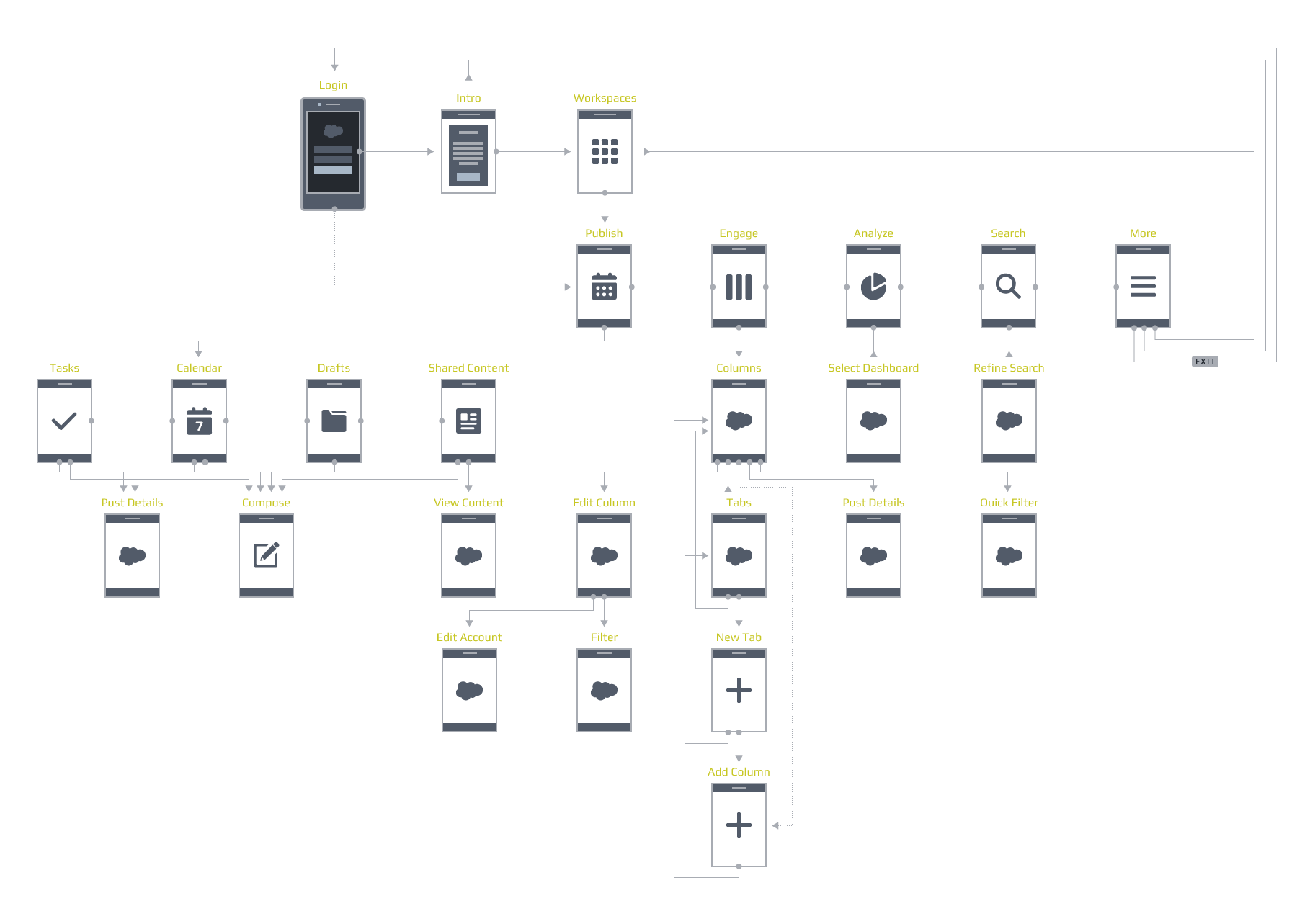
Current
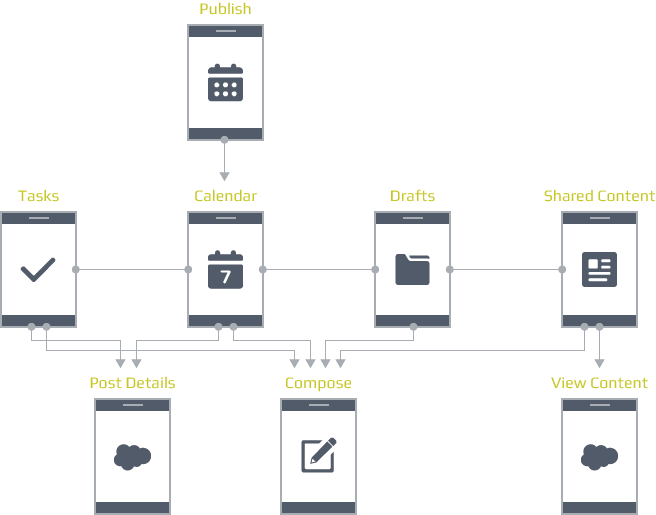
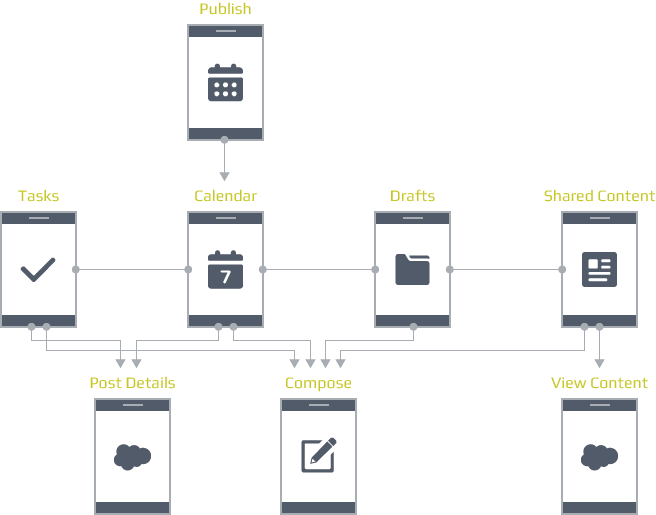
Desired


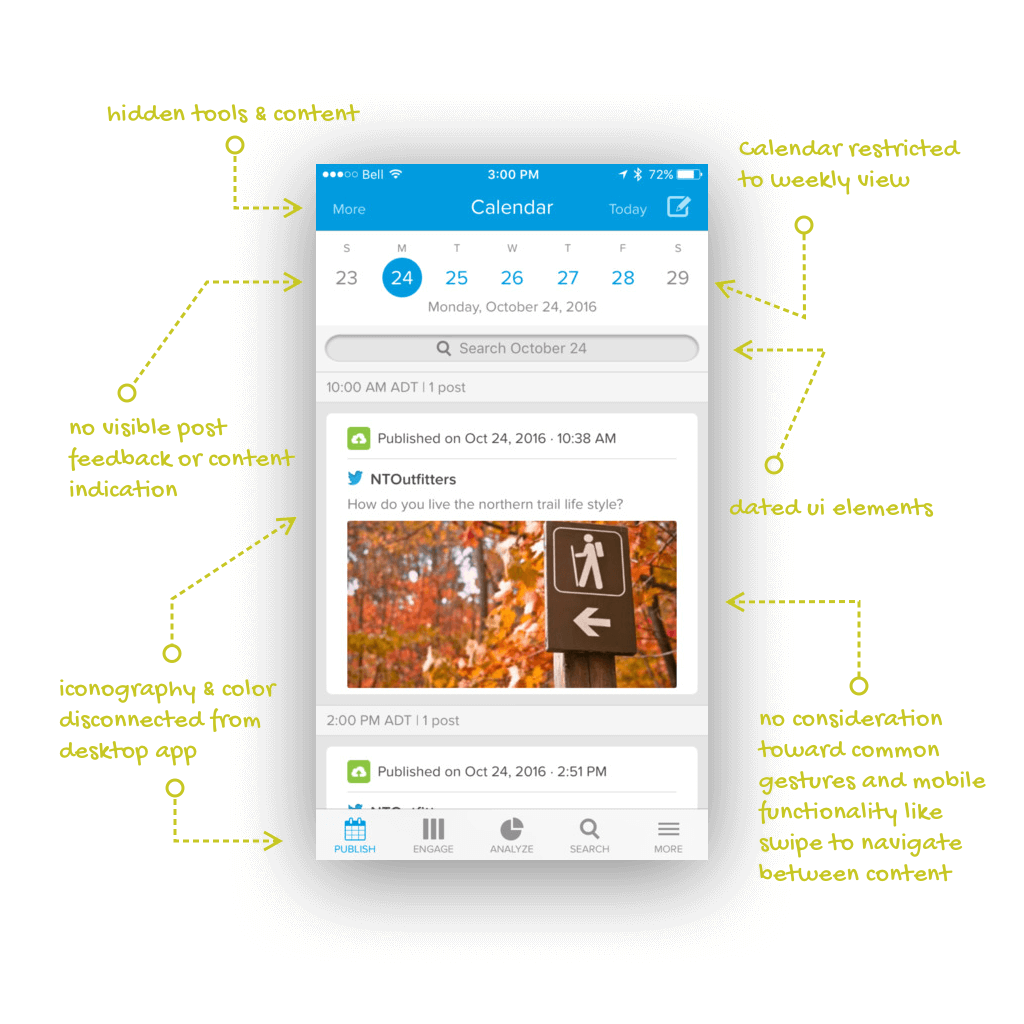
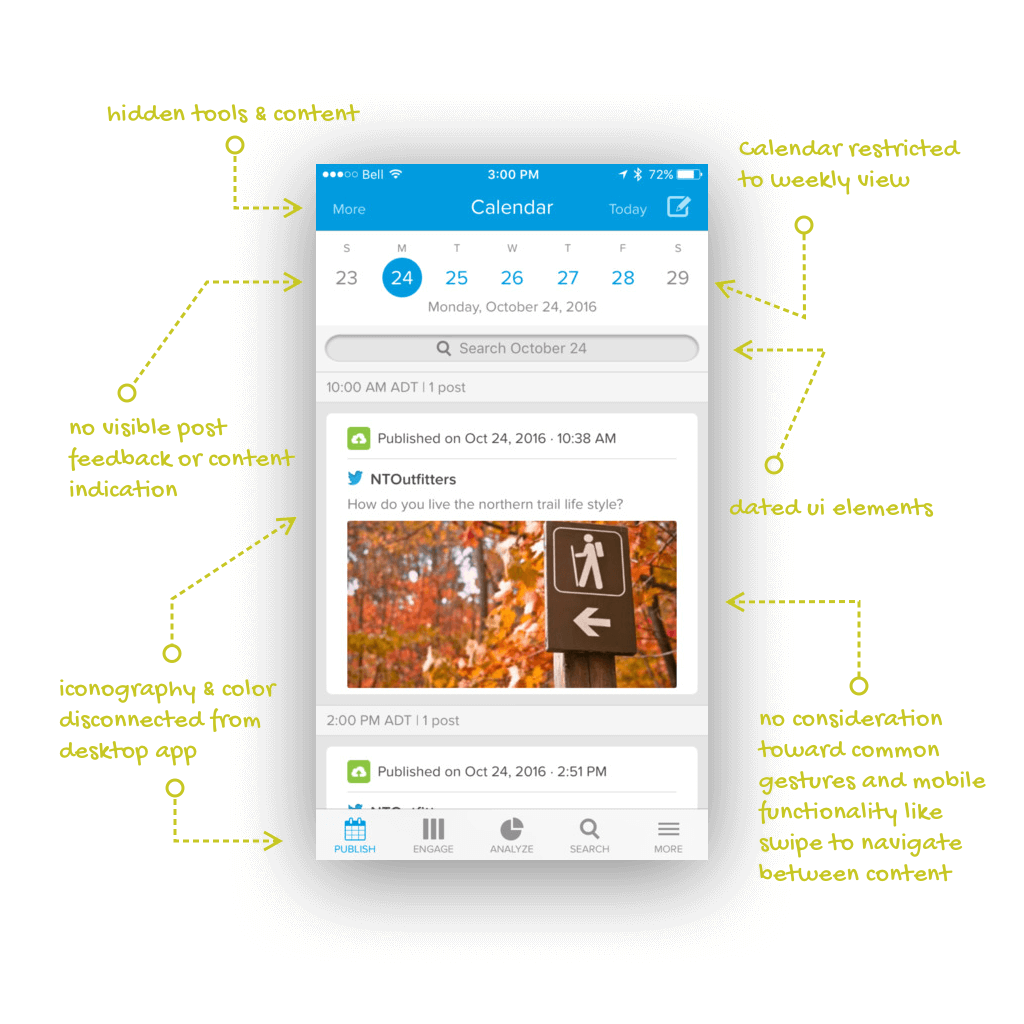
Visual Critical
Itemize & Assess
Working directly with the designers on the desktop app, we evaluated every screen to determine a plan for evolving into the Lightning Design system. We evaluated labeling and icons systems to determine their viability across mobile to create parity between the destop and mobile.
Calendar Solution
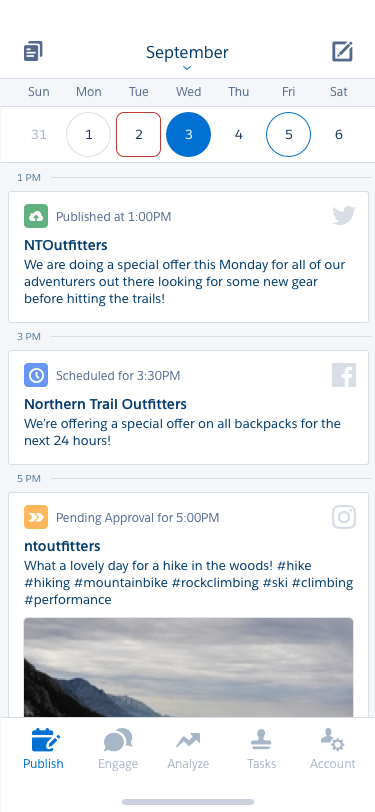
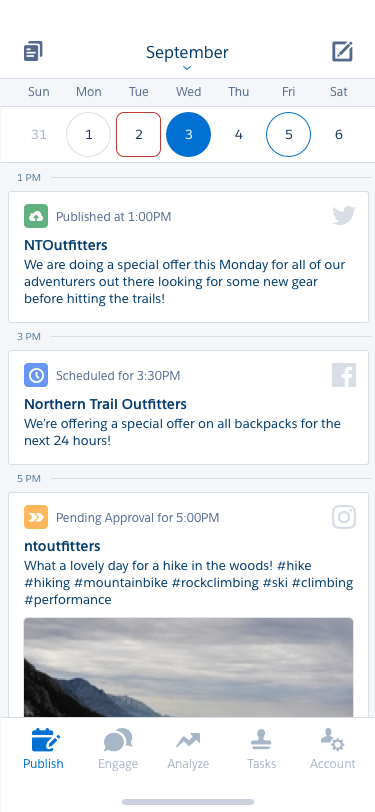
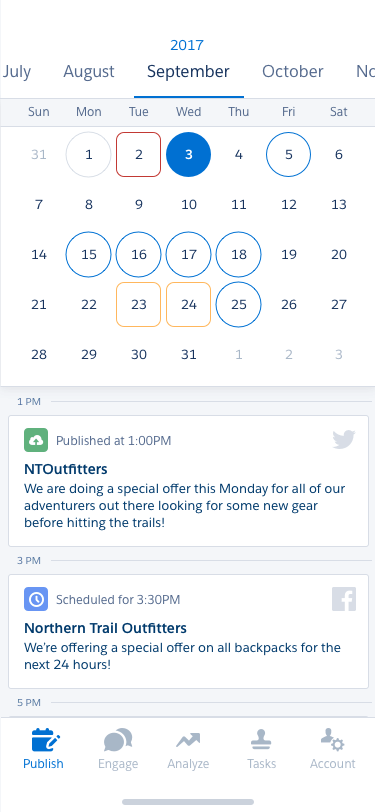
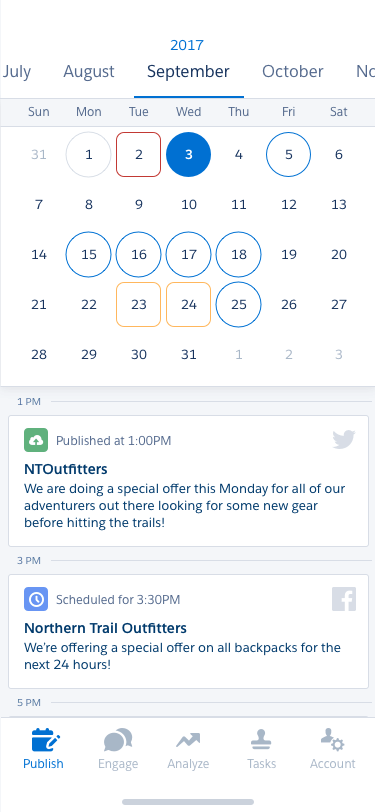
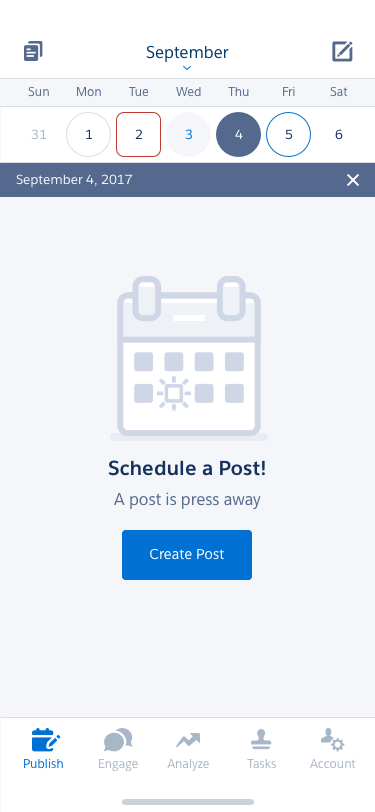
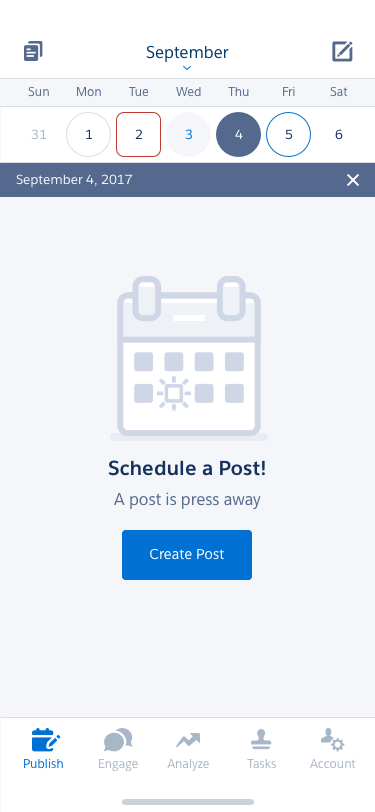
Publish Solution
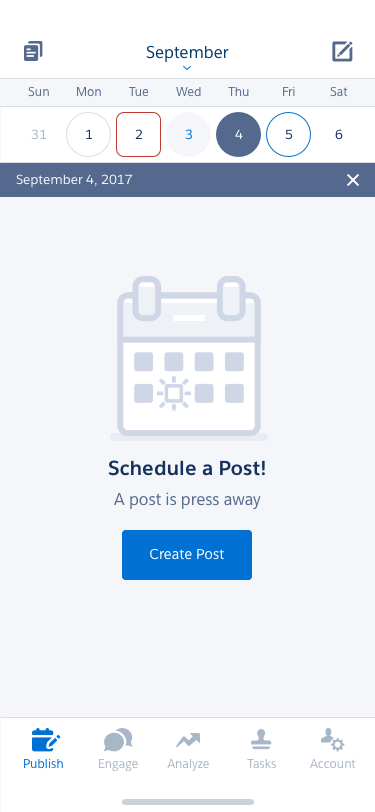
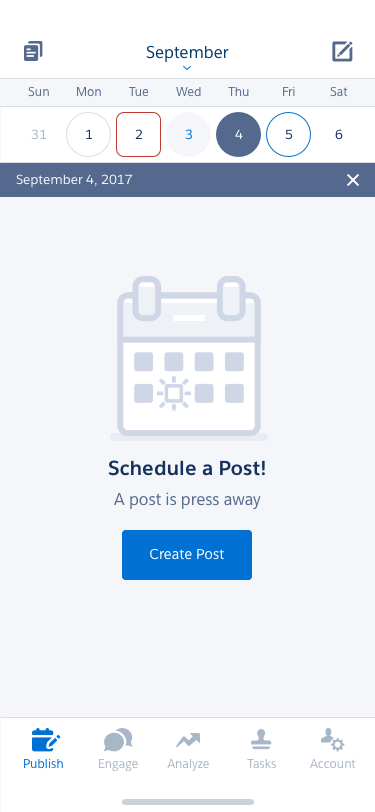
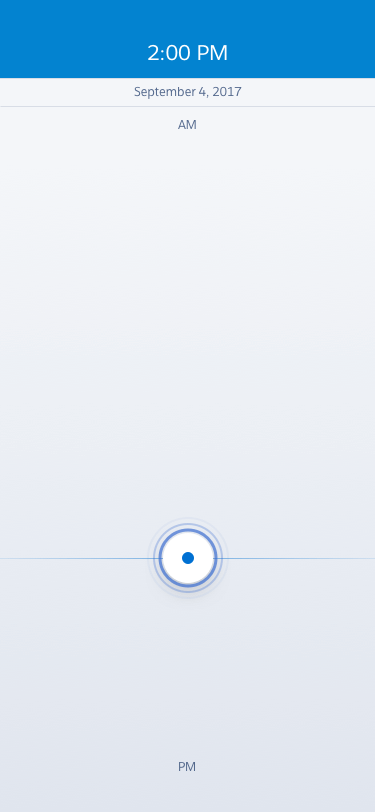
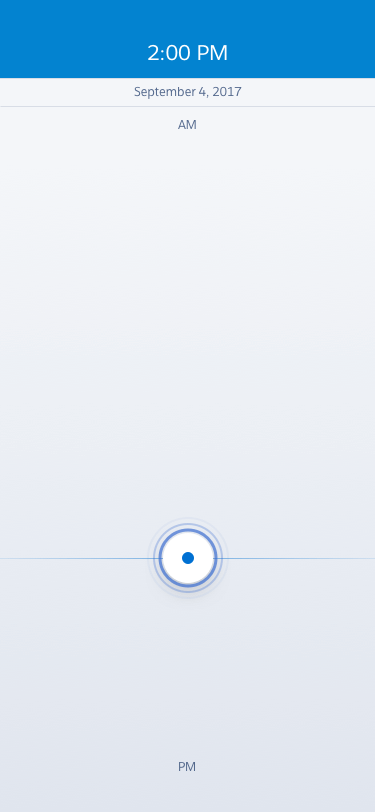
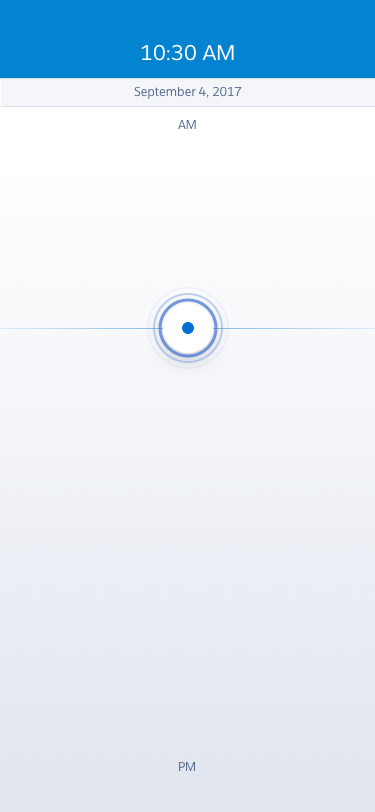
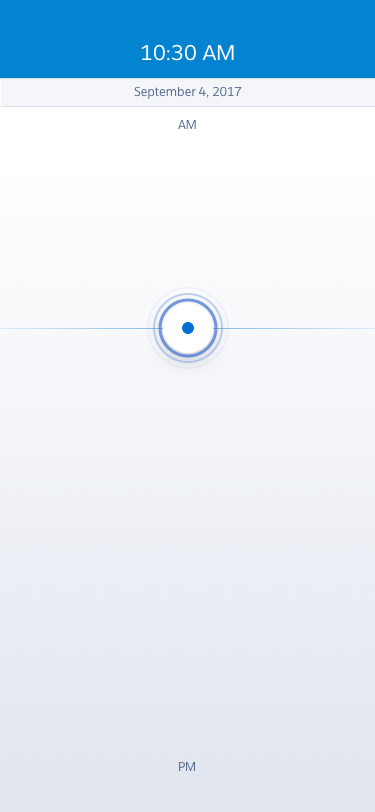
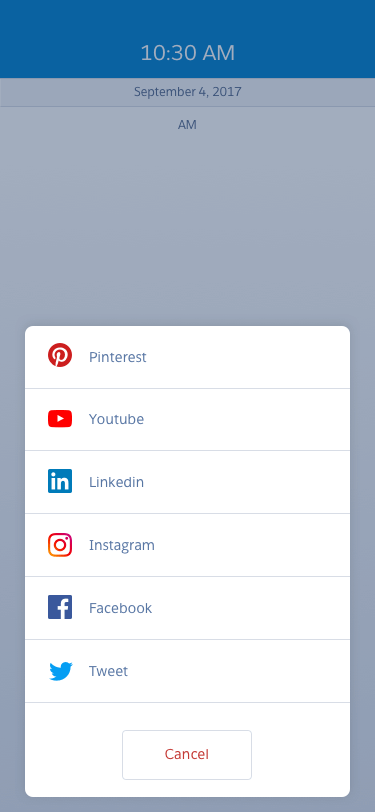
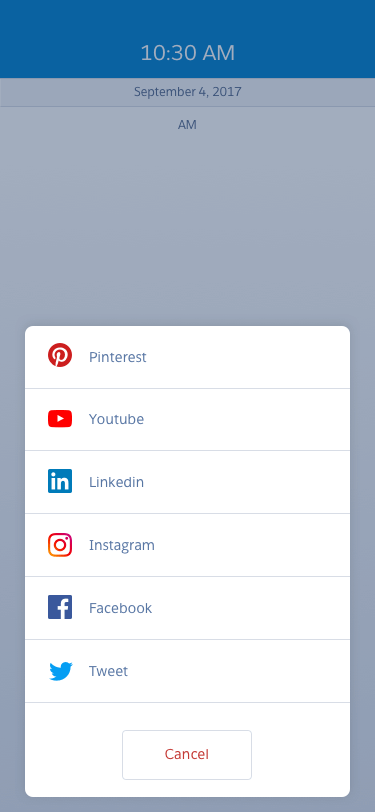
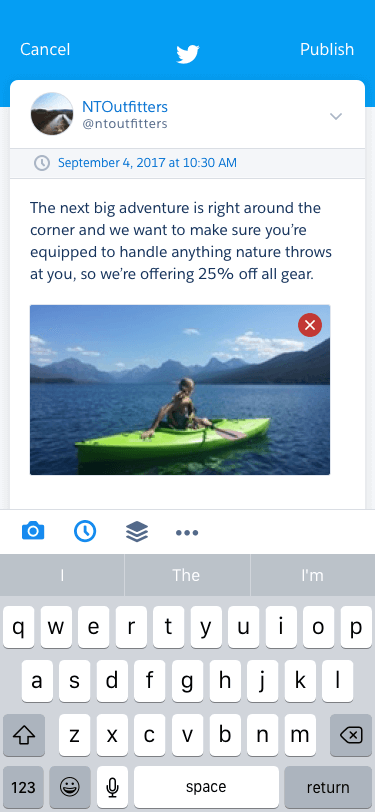
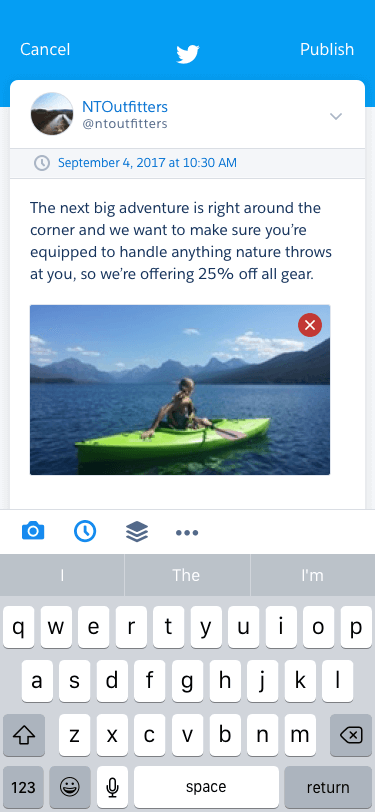
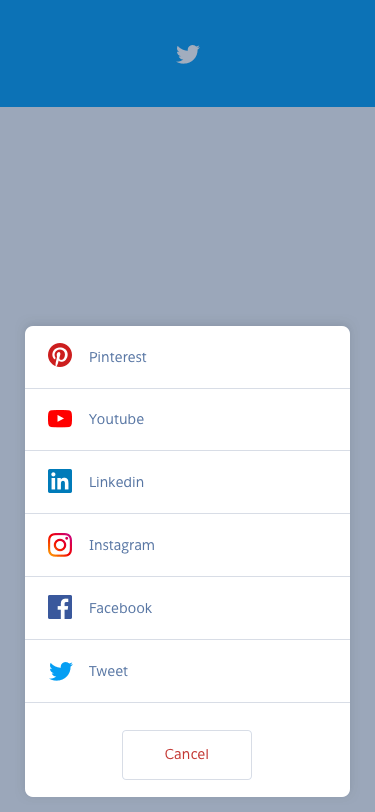
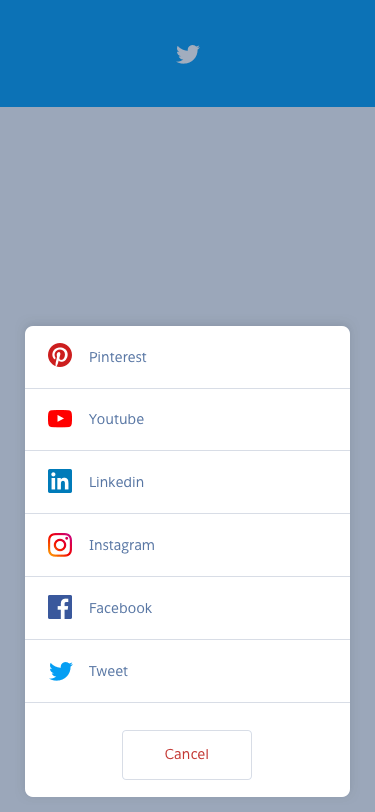
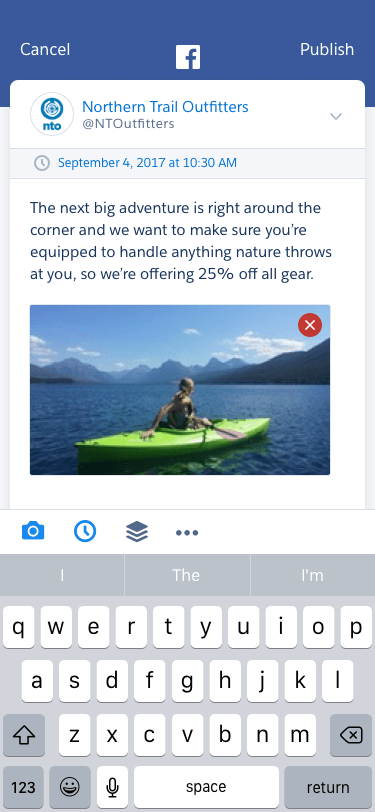
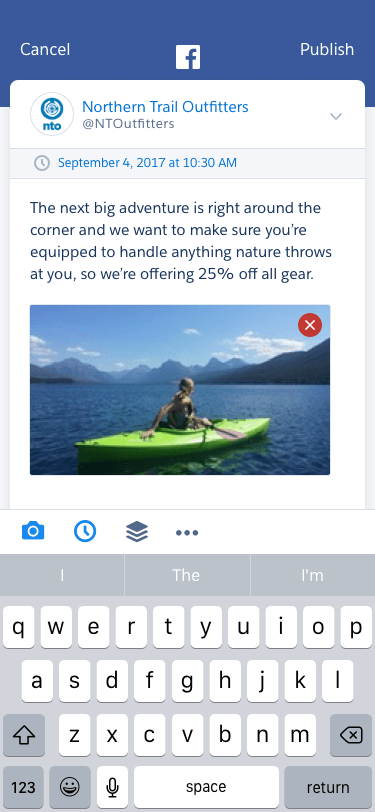
Engage Cards